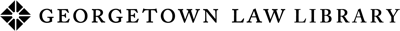Troubleshooting Database Connection Problems
The following are resources and strategies to help troubleshoot problems with databases and electronic resources available through Georgetown Law Library. These steps and tips should help identify potential problems and find possible solutions.
If a problem persists, please use the link below to report the problem to us.
On or Off Campus?
Tip: Off campus, be sure to access licensed content through the library website.
On campus, most databases work without requiring a password. If a database works on campus but not off campus, you might not be accessing the title through our proxy server.
Does a different database work?
Tip: To check if your record is properly listed in our system, try accessing My Library Account.
Off campus, access to licensed content (databases and electronic subscriptions) goes through a proxy server. When resources are accessed through our site, content providers will know a request is coming through Georgetown. If you cannot access any resources through our system, the problem may be with your record, not the database.
What’s the URL?
When accessing a resource through our proxy server, it should have the following in the URL address location: “https://gt-law.idm.oclc.org/login?url=______” where the _________ represents the URL for the provider. If the link does not have the proxy embedded in it, you can use the proxy link builder tool to correctly format the URL.
Browser
Tip: If you have problems using a resource with one Internet web browser, try it out with another.
Some advanced online features don’t work in earlier versions of Internet Explorer (especially IE6).
Lexis, Westlaw, & Bloomberg Law
A password is always required to access materials on the main sites for Lexis, Westlaw, and Bloomberg Law. These passwords are available only to certain members of the Georgetown Law community. Faculty and staff needing help should contact contact Library Research Services. Students need to contact Lexis, Westlaw, or Bloomberg Law directly for assistance, as the library doesn’t have access to student password or account details. For more information, see Lexis, Westlaw & Bloomberg Law
Reporting a Problem
If you are still having a problem, please access the Database and Electronic Resource Problem Reporting form. On this page, we’ll ask you to provide information to help describe and diagnose the problem, and you can provide personal information to be informed when we’ve found a solution.