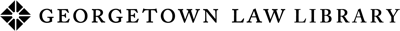Printing, Copying, & Scanning
Printing & Copying
Auxiliary Business Services manages the University’s printing program. The University PaperCut printing system only works for patrons with an active GOCard (i.e., current faculty, staff, and students).
For information on how to use the student printer/copier stations, how to add money to your GOCard for printing, and how to report issues, see the Law Center’s Student Printing page.
Printer/copier stations are located between the Loewinger Lounge and the Robert L. Oakley Reading Room on the 2nd Floor, and on the 3rd, 4th, and 5th Floors of the Williams Library. The Maps & Directions page provides information on the exact location of printer/copier stations throughout the library.
Scanning
Georgetown Law Library provides self-service scanners that are available free of charge for all Law Library patrons. Due to email size limits, large documents may have to be scanned in black and white, in batches, or saved to a portable USB drive.
Scanners are located between the Loewinger Lounge and the Robert L. Oakley Reading Room on the 2nd Floor of the Williams Library. The Maps & Directions page provides information on the exact location of scanners throughout the library.
The Law Library does not offer a scanning service to deliver scans of journal articles or book chapters from the print and microform collections that are physically available in the library.
Office Supplies
Georgetown Law Library provides some basic supplies to assist with photocopying, printing, and document preparation:
- Staplers
Available at all printer/copier stations and at the Circulation and Reference Desks. A heavy-duty stapler is available at the Circulation Desk. - Paper Cutter
There is a paper cutter at the Circulation Desk. - Three-Hole Punch
Available at all printer/copier stations and at the Circulation and Reference Desks. - Pencil Sharpeners
Available next to the printer/copier stations between the Loewinger Lounge and the Robert L. Oakley Reading Room.