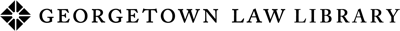FirstSearch (OCLC)
Subjects:
Electronic Resources Services- Server & Systems Coordinator, Library Tools, Reference
When you see a list of WorldCat results, you will notice that each one says, "See more details for locating this item." Click this link and you will be able to get to a list of libraries that own the item. You can click on "Click here to request via ILL" to request that the item be obtained for you through the Law Library's interlibrary loan processes, using ILLiad software.
Google Books
Subjects:
e-Book Collection, Library Tools
Portal to Google's massive library digitization project. Depending on copyright restrictions, you may either see full text or limited parts of books (tables of contents, book covers, sample chapters, etc.).
Google Public Data Explorer
Subjects:
Library Tools, Statistics and Data
The Google Public Data Explorer makes large datasets easy to explore, visualize and communicate. As the charts and maps animate over time, the changes in the world become easier to understand. You don't have to be a data expert to navigate between different views, make your own comparisons, and share your findings.
Google Scholar
Subjects:
Library Tools, Reference
Searches across many disciplines and sources: peer-reviewed papers, theses, books, abstracts and articles, from academic publishers, professional societies, preprint repositories, universities and other scholarly organizations. For on campus or GU-authenticated users, results contain links to electronic full text from GU-subscribed content, especially journal articles. (If off campus, click on Settings and then on Library Links. Type Georgetown in the search box.)
HathiTrust Digital Library
Subjects:
e-Book Collection, Library Tools
HathiTrust is a partnership of academic & research institutions, offering a collection of millions of titles digitized from libraries around the world. To login to Georgetown's instance of HathiTrust click on the large yellow "Log In" button. Select "Georgetown University" as your partner institution and click "Continue". Once prompted, login in using your NetID and password.
RefWorks
Subjects:
Library Tools, Reference
"RefWorks is a web-based citation manager. Write-N-Cite is a Microsoft Word plug-in that you can download and install on your computer if you wish to use RefWorks to add citations to a paper as it is being written. Using Write-N-Cite. CLICK ON THIS LINK AND THEN SIGN UP FOR AN INDIVIDUAL ACCOUNT. (YOU CAN ALSO CREATE AN ACCOUNT FOR A GROUP.) YOU WILL BE ABLE TO ACCESS YOUR ACCOUNT FROM ANY COMPUTER WITH INTERNET ACCESS. WHEN YOU ARE OFF-CAMPUS AND YOU WANT TO ACCESS YOUR REFWORKS ACCOUNT, YOU MUST START FROM A LINK ON A LIBRARY WEB SITE IN ORDER TO BE RECOGNIZED BY THE REFWORKS COMPUTER."""
WorldCat.org
Subjects:
Library Tools, Reference
Over 100 million records for books and other materials in over 60,000 libraries. Items found in WorldCat may be requested through InterLibrary & Consortium Loan services.