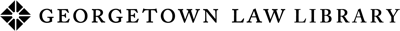Wireless Network
Georgetown University’s secured wireless networks for the Georgetown community are available throughout the library and are called SaxaNet and eduroam. Patrons who are not members of the Georgetown community should use the GuestNet wireless network. GuestNet is an open network and is not encrypted.
Computers
Windows-based desktop computers are located throughout the Williams Law Library. These computers provide access to the web and have Microsoft Office applications, Adobe Reader, and specialized exam software installed. Computers and laptop monitors are available on a first-come, first-served basis. Adapters to connect your laptop to a monitor are available for checkout at the Circulation Desk.
Printing is available using the PaperCut print management system, which allows students to charge printing to a university GoCard.
Computer Learning Center
The Computer Learning Center (CLC) is used for research classes taught by the Law Library and is located on the second floor in the Oakley Reading Room. The CLC contains 10 computers and 14 monitors with cables to connect a personal laptop. Students may use this room when it is not reserved.
Georgetown Law departments are welcome to reserve the CLC for training by using the Computer Learning Center Request Form.
AV-Equipped Group Study Rooms
Group study rooms 322A, 322B, 522A, and 535 come equipped with an HDTV for wireless screen mirroring and video streaming. HDMI cables and a DVD player are available for checkout at the Circulation Desk.
Support
On campus, law student computer and technology support is provided through the Law Center Service Desk, located in McDonough Hall, room 152. Phone: 202-662-9284. Email: caphelp@georgetown.edu(This link opens in a new tab)
The University’s computer use policy, which applies to our computers too, can be found on the Acceptable Use Policy page.