Security and Passwords
Gmail & Phishing Attempts
Phishing is a technique used by criminals to send fake emails claiming to represent legitimate businesses, University departments, and even your close friends in order to obtain personal information. In order to better protect your data, you now have access to Cofense Phish Reporter as an add-on for the Georgetown University Google mail interface. This tool enables you to report suspicious emails to the cyber incident response team quickly and easily. Your report will automatically include such information as email headers that are vital to investigating the email.
You do not need to do anything to install this new security feature. When you log into your Google mail client for your desktop or when you are using the Gmail app on your mobile device, you may see this notification in the Gmail sidebar:
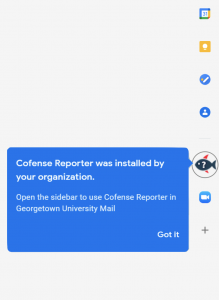
The next time you see a suspicious email, simply click the Reporter button (the fish icon) to let Georgetown’s University Information Security Officer (UISO) know. The fish icon encourages users to remember “When in Doubt, Click the Trout.”
More information on this new feature is available on the cyber security webpage How to Report Phishing Emails with Cofense Reporter.
Changing Your Georgetown University Password
The easiest way to change your password is through the Georgetown NetID Password Management System page. Please be advised that you must setup answers to the personal questions asked on that webpage before you can reset your password.
Please remember that once you change your password, you will need to reconfigure your mobile devices email applications as well as authenticated WiFi access.
For more information on Georgetown NetID new password process, please visit NetID Password Standard page.